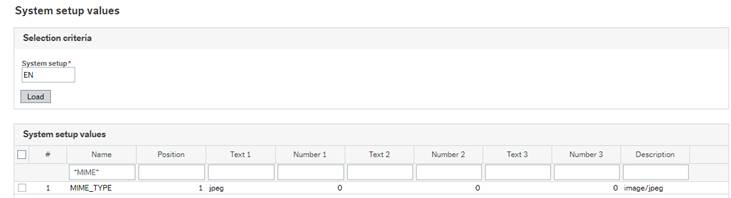Absence Assistant
Ava lets users submit absence requests and report sickness, and include supporting documentation such as a medical certificate as an attachment.
System requirements (Unit4 ERP7 only)
- Unit4 Me Experience pack version 1.3 or later (latest version recommended)
- Unit4Me V201501 web service
System setup
Assign access rights
Assign access rights for the relevant users as listed in User access checklist.
Absence group mapping
The absence codes available for use through Ava should be limited and grouped. When the user requests an unspecified new absence, Ava typically presents the available absence code groups. Absence codes are grouped using a relation between the absence code and an absence group attribute.
Note: Currently, the No amendments when sent to workflow setting on the absence code is not supported.
The available absence code groups are defined in the following ways.
- Use the WANABS (CWA) attribute (preferred method)
- Use PR_ABSENCE_CAT (legacy method - Unit4 ERP7 only)
- Use ABSGRP alone
ABsence codes and positions
An absence code, and thereby an absence request, may be associated with a position. This association must be mandatory, as shown in the absence code definition.
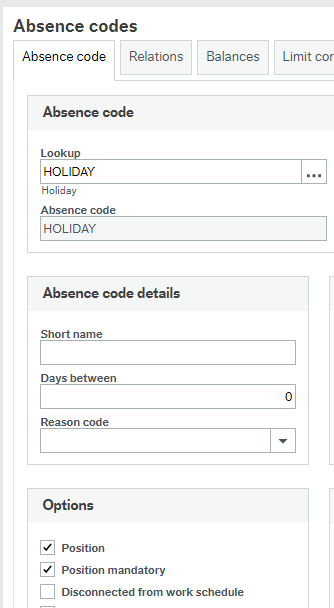
If a resource is employed in only one position, Ava uses that position when it submits an absence request (using, for example, the HOLIDAY absence code above). If a resource is employed in more than one position, Ava asks the user, just prior to submission, which position to apply in the request. Just as in Unit4 ERP, the user can apply all positions as well, in which case multiple absence transactions are generated.
Use the WANABS (CWA) attribute (preferred method)
- Define/confirm an attribute WANABS (CWA) with values that reflect logical groups (of absence codes), e.g, 1-Vacation, 2-Sickness, 3-Planned, 4-Unplanned etc.
- Define a relation between Absence code and WANABS (CWA) in (TGL006) Relations on absence codes.
-
In (TPS034) Absence codes, for each absence code to be made available through Ava, selelect the relevant WANABS group, for example:
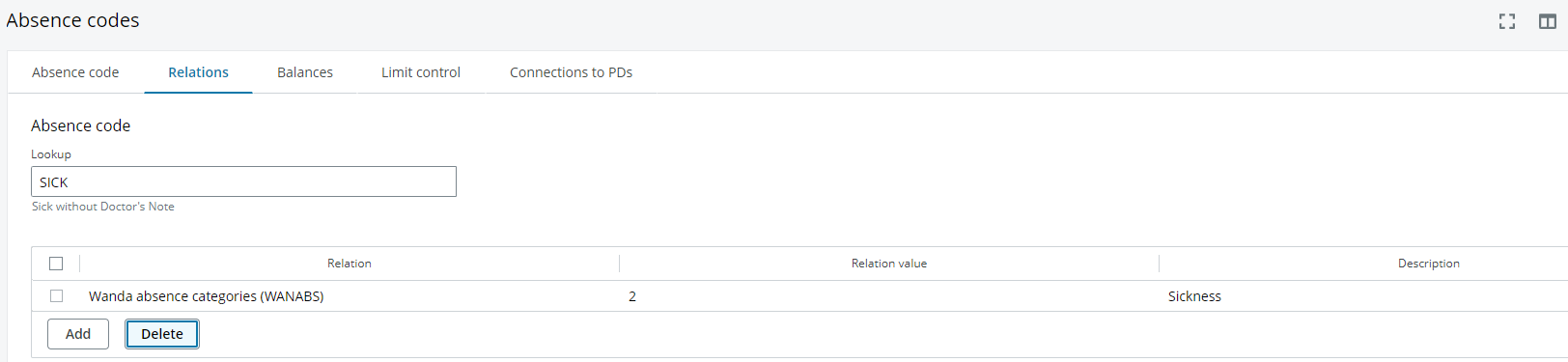
Use PR_ABSENCE_CAT (legacy method - Unit4 ERP7 only)
Absence codes are commonly grouped using a relation to ABSGRP (NS). To limit the number of groups, and thereby the number of codes available in Ava, groups may be mapped to their respective absence categories in (TAG005) System setup values using PR_ABSENCE_CAT.
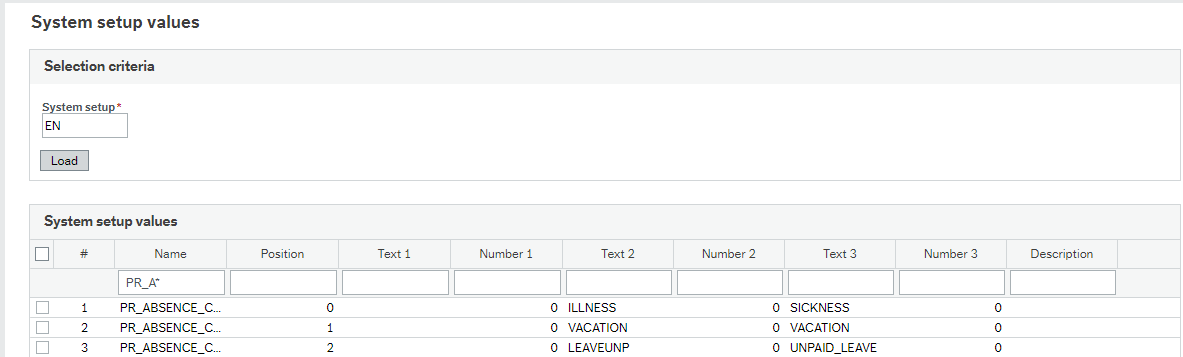
Text 2 contains values of the ABSGRP (NS) attribute, which in turn is a relation on Absence code (just as WANABS above). By using this setup, only absence codes with the relational value ILLNESS, VACATION, LEAVEUNP etc. will be available in Ava. Text 3 contains the legacy absence categories shown above plus PAID_LEAVE, TRAINING. PLANNED and UNPLANNED. Again, Text 2 contains user/customer-defined values for the ABSGRP (NS) attribute, and Text 3 contains dedicated, ERP-defined absence categories.
Use ABSGRP alone
If neither WANABS is used, nor is there any mapping in system setup values, Ava, if in doubt of the user’s request, will return all groups defined by ABSGRP (NS) and thereby all absence codes related to these groups.
Absence document attachments
- Attaching documents to an absence requires a document type which uses the Resource absence document key.
-
A MIME_TYPE system setup value must be added to allow upload of absence-related files with the .jpeg extension (the .jpg extension is already supported without the need for a system setup value.)