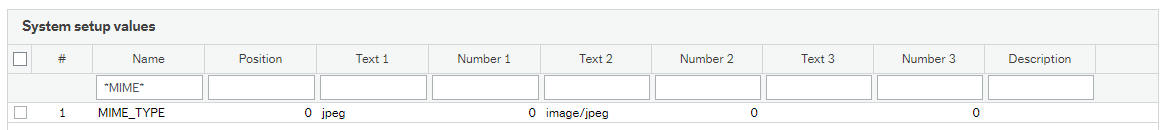Expenses Assistant
Ava's Expenses Assistant helps users add trip expenses on-the-fly, both manually and automatically using OCR receipt recognition, to submit expense claims for approval. Travel expense claims for single destination trips may include prefilled data (destination and purpose) if it's based on a travel request.
System requirements
- Expenses Experience pack version 4.6 or later installed
- Unit4 Me Experience pack version 1.3 or later, latest version recommended (Unit4 ERP7 only)
- Expenses public API exposed, including Expenses and Travel Requests
- Unit4Me service V201501 configured (Unit4 ERP7 only)
- Travel expenses service V201212 configured (Unit4 ERP7 only). Details on setting up the Travel web service are given in the Mobile expenses reference manual.
System setup
Assign access rights
Assign access rights for the relevant users as listed in User access checklist.
Expense types
The Access all exp. types check box must be selected for all expense types.
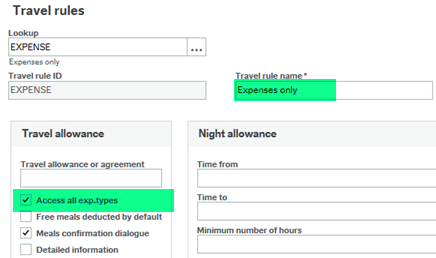
Ava displays only travel rules with travel type Cost or Single travel. Further, Ava displays only travel rules that allow access to all expense types.
Expenses system parameter setup
Configure the following system parameters according to the Expenses mobile application reference manual:
- TT_WEB_EXT_TRANS
- TT_MOBILE_DOCTYPE
- TT_RECEIPT_DOCTYPE
- TT_MILEAGE_UNIT_NAME (if mileage is used)
- TT_MILEAGE_UNIT_FACTOR (if mileage is used)
- TT_MIL_EXP_TYPE (if mileage is used)
Automated receipt recognition setup
Setup summary
For automated receipt recognition you need to set up expense type mapping as follows:
-
Open the Expense types (THS075) window. All current expense types appear in the grid.
-
Map expense types to receipt types. For optimal performance, make sure that every receipt type is properly mapped to an expense type. This might require expense type reimplementation. You should map one receipt to one expense type whenever possible, unless a domestic/abroad split is necessary.
Note: It's not possible to map multiple receipts to one expense type. If you face this problem, the expense type is probably too generic. You can try to replace it with multiple, more focused expense types, and then map a receipt type to each one.
Set up for jpeg image documents
In order to process a receipt/expense document with the .jpeg extension, add the following system setup value: