Balances Assistant
Ava lets users get relevant self-service information for the following balances:
- Vacation
- Sickness
- Flexi-time
- Overtime
- Absence
System requirements
- Balances Public Web API exposed (Your balances in the (XAG005) Public API access window)
System setup
- Assign access rights for the relevant users to the Your balances and Employee balance setup public APIs in the (XAG005) Public API access window on the Unit4 ERP web client.
- HR balances must be defined and assigned to each resource/user (if not already in place). Balance references defined in (TPR021) Value references must have a registration unit and they must be associated with absence.
-
HR balances must be mapped to Ava's balance categories in the (AG05) or (TAG005) System setup values window.
The balance categories defined in Ava are as follows: * VACATION * FLEXIHOURS * OVERTIME * SICKNESS * ABSENCE
A setup example is shown below. The Name column contains PR_BALANCE_CAT, Position contains values, Text2 is the balance identifier (as defined in Balance references in the (TPR021) Value references window), and Text3 is the mapped balance category as defined in Ava.
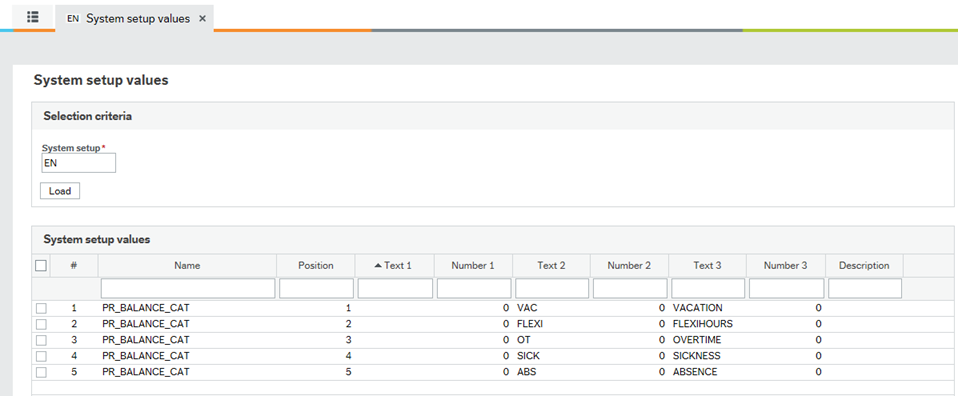
Note that with this setup, Ava returns the balance value the user has accumulated, recorded or used. By adding a setup value for U4ME_BALANCE, however, Ava will return the balance value remaining.Thus, by adding a U4ME_BALANCE value for the vacation balance (VAC):
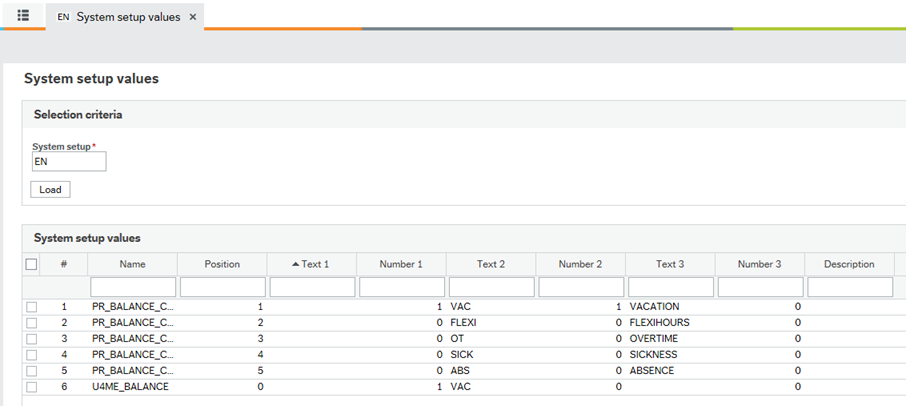
Ava will return, You have 15 days left of vacation. instead of, You have used 15 daysof vacation.